Exciting News Everyone!!!
- Insurance salespeople
- Real estate agents
- RV, 4-wheeler, motorcycles, snowmobile salespeople
- Doctors, Lawyers, other Professionals
- Cell Phone salespeople
- Appliance Salespeople
- Boat sales, etc. The sky is the limit!
As the name states, it is an online program that you run through your browser. It works well on windows, mac, cell phones, net books, etc. It will work over any browser from any computer. Check your customers at home, at work, on a plane, in a train, on the beach--wherever!
I will be charging a small charge to use it--probably $10-$15 per month per user (more for dealership versions with the manager stuff...) and will be giving away free months for trials, for referrals, for people that post a lot in the forums, etc. We are going to have fun!
OK--first question people may ask is, "What about security?" Here is what it will have in place...
- 128bit SSL encryption
- Encryption of sensitive data like addresses, emails & phone numbers.
- Encrypted passwords to get in the program with encrypted online folders.
Here is a screen shot with a sample of the encryption. It is (as far as I know and have studied) un-crackable.

Here is what the main screen will look like.

On the upper left, notice the "Money Made"--you can keep track of where you are. Under that are a ton of quick links. Next to it are some easy to use search functions and then lists of your customers sold this month, hot prospects and pending sales/sold orders. To the far right is a "To Do List" as well as your appointments.
If you notice the menu, it is a pull-down type and makes it easy to create certain types of customers or prospects. Here is an example of creating an internet lead.

After you click NEW INTERNET, you are taken to the PROSPECT SCREEN to enter the internet lead's information. From there you can edit data, track contact history, print letters, set appointments, send emails and more! Here it is.

If you will notice, unlike my previous versions of CSA, only important information for prospects are on this screen. I also made it where you put "Vehicle Wanted" and "Trade Info" into text boxes without having to have a field for Year, Make, Model, Color, etc. It makes it a lot easier and faster to create a prospect or customer. Notice the "Contact History" on the bottom right. Put what you talked about in the text box, click ADD and it is added to your history. If you print a letter or send an email, it is automatically added to your contact history. See the field that says "Last Contact?" When you add to your contact history (or print a letter or send an email) it makes that into todays date so in the main form, you can call certain types of prospects or customers at certain intervals. Here is a screen shot of the settings where you can set up your own values for call intervals.

In this example, I will contact internet customers every 2 days and sold customers every 45 days, etc.
What about automated follow up? FollowUpCRM.com makes it very easy. The easiest it has ever been in any of my programs. You can create your own custom letters and emails and save them for laster. The program automatically merges your data with them. By the way--the emails are full HTML so you can have colors, images (you have to link to them on an external website), different fonts, etc. Here is a screenshot of the word processor.
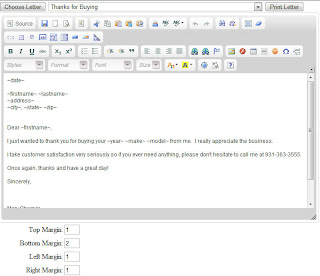 See the stuff like ~firstname~ and ~lastname~? FollowUpCrm.com merges that with your data. If you print a letter, it is converted to a PDF file and you can use a pdf reader like Adobe Acrobat (free from Adobe.com) or any other one to view and print the letters.
See the stuff like ~firstname~ and ~lastname~? FollowUpCrm.com merges that with your data. If you print a letter, it is converted to a PDF file and you can use a pdf reader like Adobe Acrobat (free from Adobe.com) or any other one to view and print the letters.Setting up follow up is very easy now. Here is a screenshot.
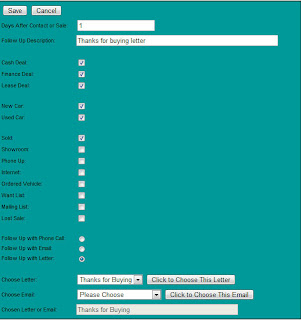 In this example, 1 day after a sale, it will generate a letter for a sold customer that is either new or used that has paid cash, financed or leased. You can break it down and send a csi letter (for example) to only new car cash deals 14 days after the sale. You can have an unlimited amount of follow up items and it can generate phone calls, letters or emails. Also, if you set up a follow up email for an internet lead and they come in and buy, the program will know this and quit sending them follow up emails as a prospect and switch over to sold follow ups.
In this example, 1 day after a sale, it will generate a letter for a sold customer that is either new or used that has paid cash, financed or leased. You can break it down and send a csi letter (for example) to only new car cash deals 14 days after the sale. You can have an unlimited amount of follow up items and it can generate phone calls, letters or emails. Also, if you set up a follow up email for an internet lead and they come in and buy, the program will know this and quit sending them follow up emails as a prospect and switch over to sold follow ups.Speaking of email, when you are a paid user (not available with trial) you will get your own FollowUpCRM.com email address. You will be able to use it to send emails to your customers. You can send a monthly news letter, a thank you email, etc. If someone responds to the followupcrm.com email, it gets replied-to your real email address so you can use it as usual. I have to give users a followupcrm.com email address because that is the only way that godaddy (my host) will allow people on my website to send email and because it will stay out of spam filters better if the email is from the hosted website.
One more screen shot of the program in action. This is the customer screen. Notice the differences between it and the prospect screen.
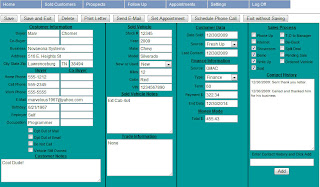
Oh yeah--did I mention that this program works well over a cell phone? At no extra charge? Proof is in the pudding. Here is a screenshot of the program in use via my I-Phone. That is an older version of it so the final product might look a little different (the zip code won't be wrapped for example...)
Well, everyone, as you can tell, I am very excited. I hope you all give my new program a try. I'm even going to have a button that you can click if it helps you sell a car so everyone can see how effective it is.
Best regards and Happy New Year!
Marv Chomer
