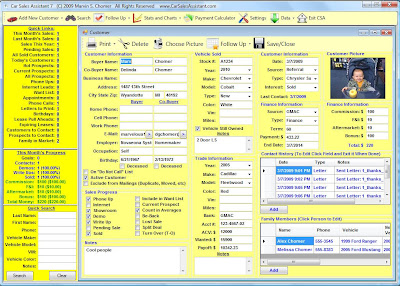
Here is a screen shot of Car Sales Assistant 7, the newest version of our follow up CRM software for car salespeople. Here are some things of note...
Notice all of the quick links on the upper left side of the screen. 21 in all. Here are some of the cool new ones...
- Today's Customers: All people that you have talked to today--whether they are internet leads, phone ups, showroom prospects or sold customers. So--if your manager says, "What have you done today, " you can show him or her!
- Internet Leads/Phone Ups: They will show up on this list until you sell them, they show up in your showroom or you mark them as "lost." Why is this cool? Well, you don't want to forget about them--if you set an appointment (and that is all you should do over the phone or internet) and if they show up--you will have a 50% average closing ratio. Get 20 to come in and sell an extra 10 cars!!!
- Expiring Leases: You can see a list of leases about to expire within X amount of days. You can set X to whatever value you like--3-6 months is the best for me!
- Customers/Prospects to contact: If you want to call a working prospect (current prospect in the program, that is...) every 2 days then you can set the value to 2 in your settings and any prospect who doesn't get contacted within 2 days will show up on this list. This goes the same for customers. You can actually set different values for both customers and prospects like every 45 days for customers or every 3 for prospects.
- Family in Market: Very cool stuff--this alone will pay the price of admission! According to Joe Verde, 30% of family members have someone who will be in the market for a car within 3 months. What is so great about this? Well, if you at least KNOW what the family members are driving (and CSA7 makes it very easy to track this) then you will have an opportunity to contact them and perhaps sell a car (with over a 65% closing ratio for all you math wizards!)
This Month's Progress: You can now see what your averages are for each category.
I'll be the first to admit that Car Sales Assistant 2008 is confusing. To log a lead, you have to follow these steps...
- Click LOG CUSTOMERS
- Read a thing that tells you what to do.
- Search for a customer to see if they haven't been logged before.
- If they have been logged, click them. If not, click NEW ADDRESS.
- Edit the personal data.
- Click LOG THIS CUSTOMER.
- Put in all of their prospect and purchase information.
CSA7 makes it easier.
- Click NEW CUSTOMER menu and pull down to the type you want (Sold, Phone Up, Internet, Unsold Prospect)
- Bam! You are now on the customer screen where you can enter their data.
About 50% of the people who bought CSA2008 had questions on how it worked and I had some people say it was a "clumsy" interface, hard to understand, confusing, it sucked, etc. I had a method for my madness but I think CSA7 will apeal to more people with its ease of use.
Notice that all the data for your customer is on the screen. At the dealership where I work, we use an untra-expensive CRM that really sucks. Here is what I need to do when I make a follow up call. I have to click on the person and see what vehicle they drove. Click on the notes to see what I talked about last time. Exit the screen and then click on the button to make the call.
In CSA7 all of that data is on one screen so you can just click, call and watch the $$$'s roll in!
Family Members: This is a feature that I had in earlier versions of CSA (not 2008 though) that I really missed. It is a great opportunity to sell more cars. When you call a customer, take a survey and ask them about all the drivers in their household. Ask what they are driving and put the info in. If they are leasing, for God's sake--put in the date their lease expires so you can call them if they qualify for a pull ahead or when their lease expires. Ask them who is next in line for a new or used car. Enter a date when they will be in the market and guess what--remember the quick links? This family member will show up on the quick link when in the market or when their lease is about to expire (or pull ahead...) Do this for every one in your database and you will never have to catch a fresh up again.
Whoops--please note that this is a beta version and missing some of the buttons on the customer screen.
This program will be released in 2 days. I will charge a nominal fee for previous users to upgrade to this if they like. In the intial release, there will be no import functions but I will add them later (like from earlier versions or from spread sheets.)
Is there anything you would like to see in CSA? If so, let me know!
Thanks so much for reading this blog. Things are really tough right now in the car business (especially here in Michigan) but if you work hard, you can still make selling cars work for you and make tons of money in this business. CSA7 will make it easy to work hard and accomplish your goals.
Marv
No comments:
Post a Comment